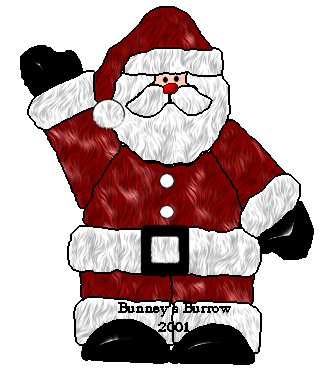|
Bunney's Santa Tutorial Page 2
Are your tired of the repetitions yet? LOL. This was the easiest way for me, You may have an easier way of doing these but for me this was easiest:0)
Add a new layer and name this layer bodyfur.
Change your background color to white, your foreground (styles) color should
still be set at black, Go to selections, load from disk and find your
bodyfur.sel file, click ok and flood fill this with black, go to selections,
contract by 2 and flood fill again with white, Make sure you do this one
white:0) We are going to use the same eye-candy 4000 fur on your body fur but
make sure you change the hair color to white like this
Starting to take shape huh? LOL. You need to add a new layer and name this layer bootfur left, go to selections, load from disk and find your bootfurleft.sel file and click open, flood fill with black and go to selections, modify, contract by 2 and flood fill again with white, add your eye-candy 4000 fur using same settings as above.
Add a new layer name this layer rarmband, go to selections,load from disk and find your rightarmband.sel and click open, flood fill with black, go to selections, modify contract by 2 and flood fill again with white, use the same eye-candy 4000 fur settings as above.
Add a new layer and name this layer leftarmband, go to selections, load from disk and find your leftarmbanc.sel file and click open, flood fill with black and go to selections, modify, contract by 2 and flood fill again with white, use the same eye-candy 4000 fur settings. This is what you should have at this point:0)
Ok here we go again lol. Add yet another layer ( I use a lot of layers don't I? ) Sorry but I like layers, that way if ya mess up one layer you don't have to go back and redo the entire thing *S*.. Add yet another layer and name this layer beard, Go to selections, load from disk and find your beard.sel file and click ok, flood fill with black and then go to selections, modify, contract by 2 and flood fill again with white, Use the same eye-candy 4000 fur settings as before.
Add a new layer and name this layer hattrim. Go to selections, load from disk and find your hattrim.sel file and click ok, again flood fill with black and go to selections, modify, contract by 2 and flood fill again with white, use the same eye-candy 4000 fur settings.
Add yet another layer and name this layer lmoustache, go to selections, load from disk and find your moustacheleft.sel file and click ok, flood fill with black, go to selections, modify, contract by 2 and flood fill again with your white, use the same eye-candy settings as before.
Add another layer and name this layer rmoustache, go to selections, load from disk and find your moustacheright.sel and click ok, flood fill with black and go to selections, modify, contract by 2 and flood fill again with white, use the same eye-candy settings as before:0)
You are just about thru with all the white
areas of Santa, Add a new layer and name this layer leftboot. Go to
selections, load from disk and find your leftboot.sel file and click ok.. This
time we just want to flood fill with black.. We are going to add eye-candy
glass to the boot at this point, so go to effects, plug-ins, eye-candy 4000,
and click on glass. Use these settings.
Add a new layer and name this layer bootright. Go to selections, load from disk and find your rightboot.sel file click ok, again just flood fill this with black and add the same eye-candy 4000 glass effect and leave as is;)) this is what we have so far.
Starting to take shape huh? LOL.. We are almost done I think LOL.. Add a new layer and name this layer rightmitton. Go to selections, load from disk and find your rightmitton.sel file and click open, flood fill with black again this is the only flood fill you will need. Use the same eye-candy 4000 glass settings on the mitten as before:0)
Add yet another layer LOL, name this layer left mitten, go to selections, load from disk and find your leftmittion.sel file and click ok, flood fill with black and again use the same eye-candy 4000 glass effects settings as before
Go to page 3 and we will finish up:0) This Tutorial ©
Bunney's Burrow 2001
|