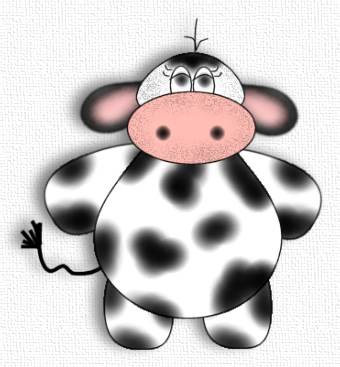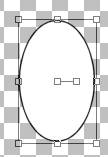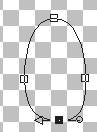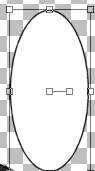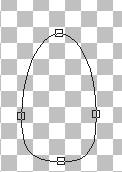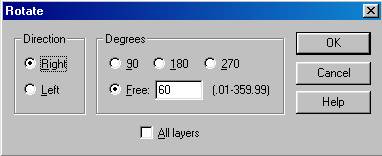|
Bunney's Cow Tutorial Page 2
Add a new layer and name this layer
feet. We want to use our shapes tool again using these settings
Draw an oblong shape for your feet like this
We are going to edit this vector so go back to your object selector and right click on your foot and go to node edit. On this one we need to bring our bottom node up and the side nodes in a bit like this.
Make sure you go to layers convert to raster when you get the foot the way you want it. Go to your magic wand now and click on your foot, make sure the marching ants are only around your foot. Go to selections invert if you need to so that just the ants are around the foot. Now we want to add the spots to our foot like we did our body. So go to your airbrush using the same settings as before
We need another foot so go to edit copy and edit paste as a new layer and place this on the right side of your cow body. Like this
We want to go to our layers palette and place an x on all layers except your two feet layers that you just created. Now go to layers merge visible and merge these two layers. Rename this layer feet.
Add a new layer and name this layer hands. Use the same settings as we did before on our feet using the eclipse shape. Draw another oblong shape this one should be longer then your foot like this
Now go to your object selector tool and right click in your image and go to
node edit we want to make the same changes on this vector as we did our
foot. So bring the bottom node in and two side nodes in toward the middle
Once you get your hand the way you want it go to layers convert to raster.
Go to image rotate and use these settings
This Layer needs to go below your body layer. Now go to edit copy and edit paste as new layer and the image mirror place this hand on then right side under the body. After you get your hands placed where you want them place an x on all layers except the two hand layers Go to layers merge visible and rename this layer hands. Now we are going to add our ears.
Moooving Right Along to Page 3 This Tutorial © Bunney's Burrow 2001 |