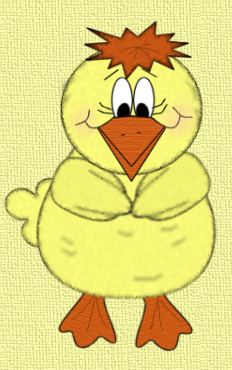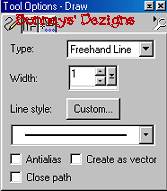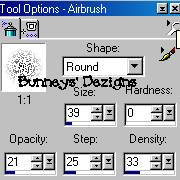|
~Chicky~ Page 2 Change your background color back to white. Using your present shape tool with vector UNCHECKED browse for your eclipse as we did for our head. Draw a small oblong circle like the one shown
Now change your background color to black. Your foreground and background both should be on black now. Draw a small black circle inside the white oblong eclipse like this
Once you get the one eye set the way you want it go to edit copy, edit paste
as new layer, I am adding these things to new layers only because if you
need to change something or fix something you can do so by the layer instead
of having to redo everything. Ok after you have pasted your new layer eye.
Go to Image Mirror.
Now make sure you are on your head layer and using your draw tool using the
same settings as we did before making the background color null once again.
We are going to draw some cheeks in here for him. Go to the top of your beak and from the outer points of your beak at the top draw a curve line going out to his cheeks like this
While we are still using our draw tool place him a couple of eyebrows above his eyes like the image below you can also add some eyelashes at this point!
Do the same thing for the other side.

Your image will not have the hair yet! We will be adding that later!
Now we want to add some color to his cheeks . Using your airbrush tool
Spray a little color on the chicks cheeks. .This is what
you should have at this point
Make sure you are still on your head layer and add a new layer and name this layer hair. Using your present shapes tool use the burst 3. Make sure create as vector is UNCHECKED
Change your background color to the same orange you used for his beak. I am using #C75613. Now draw a patch of hair like this
Go to effects, plug-in filters fantastic machines, paint engine and use the paint engine with the same settings as we did on the body and head. Now place this patch of hair right on top of the chicks head like this
Now you can add a few patches of hair in the center like I have using your draw tool with same settings as before change your foreground color to a darker orange. I am using #A7480F. Draw a few lines to enhance the hair like above.
Add a new layer and name this layer wings. This Tutorial ©
Bunney's
Burrow 2001
|